Some programs running in the background of your computer might be secretely connecting to other websites secretly and downloading unwanted data's and your connection speed might become much slower.
Use this hidden command prompt trick to find out.
Open command prompt from the Start Menu.
Type "netstat -b 5 > sectretlog.txt"
After the time you wish to monitor press Ctrl+C.
Type sectretlog.txt in the command line as in the screenshot shown above.A notepad similar to below will popup.
This file secretlog.txt conatains the list of programs that tried to connect to the internet.You can look for any suspicious programs or hacktools in this list and filter it out or remove it.

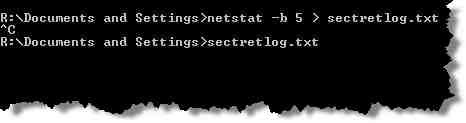


0 comments:
Post a Comment